Manual installation
Manual installation
Section titled “Manual installation”If you run into issues with the IW4x Launcher or use an older Windows version you can manually install IW4x.
You don’t have to do this if you followed the Launcher installation instructions!
1. Download Call of Duty: Modern Warfare 2 (2009)
Section titled “1. Download Call of Duty: Modern Warfare 2 (2009)”Find Call of Duty: Modern Warfare 2 (2009) and Call of Duty: Modern Warfare 2 (2009) - Multiplayer in your Steam library, click each and select Install. Wait for the downloads to finish before you continue!
2. Download the IW4x Client and Rawfiles
Section titled “2. Download the IW4x Client and Rawfiles”Client
Rawfiles
3. Locate your Game folder
Section titled “3. Locate your Game folder”Your game folder is located in your SteamLibrary, you can find it through Steam by selecting Call of Duty: Modern Warfare 2 (2009) in your library, right-clicking it and selecting Manage -> Browse local files.
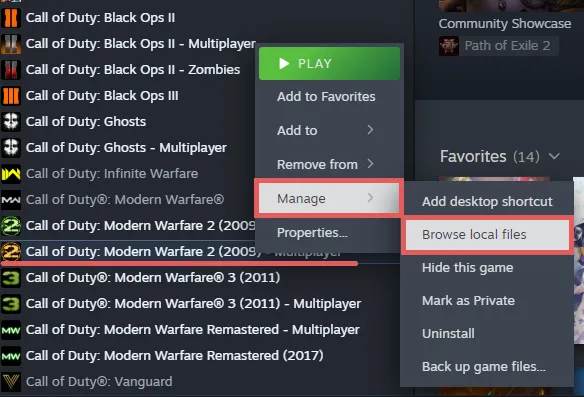
4. Manually install IW4x
Section titled “4. Manually install IW4x”Move the downloaded iw4x.dll into the game folder.
Extract the contents of release.zip into the game folder.
Your folder should look similiar to this:
Directoryiw4x/
- …
Directorymain/
- …
Directorymiles/
- …
Directoryuserraw/
- …
Directoryzone/
- …
- binkw32.dll
- iw4mp.exe
- iw4sp.exe
- iw4x.dll
- iw4x.exe
- mss32.dll
- zonebuilder.exe
5. Run iw4x.exe
Section titled “5. Run iw4x.exe”Double-click iw4x.exe to start the game!
Having issues with the installation process? Join our Discord server for help!